This website uses cookies so that we can provide you with the best user experience possible. Cookie information is stored in your browser and performs functions such as recognising you when you return to our website and helping our team to understand which sections of the website you find most interesting and useful.

Google's Art & Culture app will now let you turn any of your pictures into a masterpiece.
The new feature, called "Art Transfer", takes your photo and uses artificial intelligence to give it the style of a famous artwork.
Users can choose "dozens" of well-known paintings and borrow their style for any image.
The feature can be used by opening up the tool – which exists as a separate tool for iOS and Android – and then selecting the Camera menu at the bottom. On there should be the option for Art Transfer, which will open up the feature.
Users can pick one of the different masterpieces and then have it transformed into the style of any of those artworks. Google will get to doing that, and give you a "fun fact" about the piece while you wait for the feature to be applied.
The feature does not simply use an overlay or a blend tool. Instead, Google has created algorithms that will recreate the photo in the style that has been chosen, it said, using artificial intelligence tools developed by the company.
Google said it has worked with cultural institutions such as the UK's National Gallery and Japan's MOA Museum of Art to allow them to have a variety of different styles, including van Gogh, Frida Kahlo, Edvard Munch or Leonardo da Vinci.
The Google Arts & Culture app already became somewhat viral in 2018, when it gave people the chance to match their pictures with a famous artwork, allowing them to find their lookalikes in classic paintings. That doppelganger feature became available in the UK later that year.
Created with Sketch.
Created with Sketch.
1/25 Gun-toting humanoid robot sent into space
Russia has launched a humanoid robot into space on a rocket bound for the International Space Station (ISS). The robot Fedor will spend 10 days aboard the ISS practising skills such as using tools to fix issues onboard. Russia's deputy prime minister Dmitry Rogozin has previously shared videos of Fedor handling and shooting guns at a firing range with deadly accuracy.
Dmitry Rogozin/Twitter
2/25 Google turns 21
Google celebrates its 21st birthday on September 27. The The search engine was founded in September 1998 by two PhD students, Larry Page and Sergey Brin, in their dormitories at California’s Stanford University. Page and Brin chose the name google as it recalled the mathematic term 'googol', meaning 10 raised to the power of 100
3/25 Hexa drone lifts off
Chief engineer of LIFT aircraft Balazs Kerulo demonstrates the company's "Hexa" personal drone craft in Lago Vista, Texas on June 3 2019
Reuters
4/25 Project Scarlett to succeed Xbox One
Microsoft announced Project Scarlett, the successor to the Xbox One, at E3 2019. The company said that the new console will be 4 times as powerful as the Xbox One and is slated for a release date of Christmas 2020
Getty
5/25 First new iPod in four years
Apple has announced the new iPod Touch, the first new iPod in four years. The device will have the option of adding more storage, up to 256GB
Apple
6/25 Folding phone may flop
Samsung will cancel orders of its Galaxy Fold phone at the end of May if the phone is not then ready for sale. The $2000 folding phone has been found to break easily with review copies being recalled after backlash
PA
7/25 Charging mat non-starter
Apple has cancelled its AirPower wireless charging mat, which was slated as a way to charge numerous apple products at once
AFP/Getty
8/25 "Super league" India shoots down satellite
India has claimed status as part of a "super league" of nations after shooting down a live satellite in a test of new missile technology
EPA
9/25 5G incoming
5G wireless internet is expected to launch in 2019, with the potential to reach speeds of 50mb/s
Getty
10/25 Uber halts driverless testing after death
Uber has halted testing of driverless vehicles after a woman was killed by one of their cars in Tempe, Arizona. March 19 2018
Getty
11/25
A humanoid robot gestures during a demo at a stall in the Indian Machine Tools Expo, IMTEX/Tooltech 2017 held in Bangalore
Getty
12/25
A humanoid robot gestures during a demo at a stall in the Indian Machine Tools Expo, IMTEX/Tooltech 2017 held in Bangalore
Getty
13/25
Engineers test a four-metre-tall humanoid manned robot dubbed Method-2 in a lab of the Hankook Mirae Technology in Gunpo, south of Seoul, South Korea
Jung Yeon-Je/AFP/Getty
14/25
Engineers test a four-metre-tall humanoid manned robot dubbed Method-2 in a lab of the Hankook Mirae Technology in Gunpo, south of Seoul, South Korea
Jung Yeon-Je/AFP/Getty
15/25
The giant human-like robot bears a striking resemblance to the military robots starring in the movie 'Avatar' and is claimed as a world first by its creators from a South Korean robotic company
Jung Yeon-Je/AFP/Getty
16/25
Engineers test a four-metre-tall humanoid manned robot dubbed Method-2 in a lab of the Hankook Mirae Technology in Gunpo, south of Seoul, South Korea
Jung Yeon-Je/AFP/Getty
17/25
Waseda University's saxophonist robot WAS-5, developed by professor Atsuo Takanishi
Rex
18/25
Waseda University's saxophonist robot WAS-5, developed by professor Atsuo Takanishi and Kaptain Rock playing one string light saber guitar perform jam session
Rex
19/25
A test line of a new energy suspension railway resembling the giant panda is seen in Chengdu, Sichuan Province, China
Reuters
20/25
A test line of a new energy suspension railway, resembling a giant panda, is seen in Chengdu, Sichuan Province, China
Reuters
21/25
A concept car by Trumpchi from GAC Group is shown at the International Automobile Exhibition in Guangzhou, China
Rex
22/25
A Mirai fuel cell vehicle by Toyota is displayed at the International Automobile Exhibition in Guangzhou, China
Reuters
23/25
A visitor tries a Nissan VR experience at the International Automobile Exhibition in Guangzhou, China
Reuters
24/25
A man looks at an exhibit entitled 'Mimus' a giant industrial robot which has been reprogrammed to interact with humans during a photocall at the new Design Museum in South Kensington, London
Getty
25/25
A new Israeli Da-Vinci unmanned aerial vehicle manufactured by Elbit Systems is displayed during the 4th International conference on Home Land Security and Cyber in the Israeli coastal city of Tel Aviv
Getty
1/25 Gun-toting humanoid robot sent into space
Russia has launched a humanoid robot into space on a rocket bound for the International Space Station (ISS). The robot Fedor will spend 10 days aboard the ISS practising skills such as using tools to fix issues onboard. Russia's deputy prime minister Dmitry Rogozin has previously shared videos of Fedor handling and shooting guns at a firing range with deadly accuracy.
Dmitry Rogozin/Twitter
2/25 Google turns 21
Google celebrates its 21st birthday on September 27. The The search engine was founded in September 1998 by two PhD students, Larry Page and Sergey Brin, in their dormitories at California’s Stanford University. Page and Brin chose the name google as it recalled the mathematic term 'googol', meaning 10 raised to the power of 100
3/25 Hexa drone lifts off
Chief engineer of LIFT aircraft Balazs Kerulo demonstrates the company's "Hexa" personal drone craft in Lago Vista, Texas on June 3 2019
Reuters
4/25 Project Scarlett to succeed Xbox One
Microsoft announced Project Scarlett, the successor to the Xbox One, at E3 2019. The company said that the new console will be 4 times as powerful as the Xbox One and is slated for a release date of Christmas 2020
Getty
5/25 First new iPod in four years
Apple has announced the new iPod Touch, the first new iPod in four years. The device will have the option of adding more storage, up to 256GB
Apple
6/25 Folding phone may flop
Samsung will cancel orders of its Galaxy Fold phone at the end of May if the phone is not then ready for sale. The $2000 folding phone has been found to break easily with review copies being recalled after backlash
PA
7/25 Charging mat non-starter
Apple has cancelled its AirPower wireless charging mat, which was slated as a way to charge numerous apple products at once
AFP/Getty
8/25 "Super league" India shoots down satellite
India has claimed status as part of a "super league" of nations after shooting down a live satellite in a test of new missile technology
EPA
9/25 5G incoming
5G wireless internet is expected to launch in 2019, with the potential to reach speeds of 50mb/s
Getty
10/25 Uber halts driverless testing after death
Uber has halted testing of driverless vehicles after a woman was killed by one of their cars in Tempe, Arizona. March 19 2018
Getty
11/25
A humanoid robot gestures during a demo at a stall in the Indian Machine Tools Expo, IMTEX/Tooltech 2017 held in Bangalore
Getty
12/25
A humanoid robot gestures during a demo at a stall in the Indian Machine Tools Expo, IMTEX/Tooltech 2017 held in Bangalore
Getty
13/25
Engineers test a four-metre-tall humanoid manned robot dubbed Method-2 in a lab of the Hankook Mirae Technology in Gunpo, south of Seoul, South Korea
Jung Yeon-Je/AFP/Getty
14/25
Engineers test a four-metre-tall humanoid manned robot dubbed Method-2 in a lab of the Hankook Mirae Technology in Gunpo, south of Seoul, South Korea
Jung Yeon-Je/AFP/Getty
15/25
The giant human-like robot bears a striking resemblance to the military robots starring in the movie 'Avatar' and is claimed as a world first by its creators from a South Korean robotic company
Jung Yeon-Je/AFP/Getty
16/25
Engineers test a four-metre-tall humanoid manned robot dubbed Method-2 in a lab of the Hankook Mirae Technology in Gunpo, south of Seoul, South Korea
Jung Yeon-Je/AFP/Getty
17/25
Waseda University's saxophonist robot WAS-5, developed by professor Atsuo Takanishi
Rex
18/25
Waseda University's saxophonist robot WAS-5, developed by professor Atsuo Takanishi and Kaptain Rock playing one string light saber guitar perform jam session
Rex
19/25
A test line of a new energy suspension railway resembling the giant panda is seen in Chengdu, Sichuan Province, China
Reuters
20/25
A test line of a new energy suspension railway, resembling a giant panda, is seen in Chengdu, Sichuan Province, China
Reuters
21/25
A concept car by Trumpchi from GAC Group is shown at the International Automobile Exhibition in Guangzhou, China
Rex
22/25
A Mirai fuel cell vehicle by Toyota is displayed at the International Automobile Exhibition in Guangzhou, China
Reuters
23/25
A visitor tries a Nissan VR experience at the International Automobile Exhibition in Guangzhou, China
Reuters
24/25
A man looks at an exhibit entitled 'Mimus' a giant industrial robot which has been reprogrammed to interact with humans during a photocall at the new Design Museum in South Kensington, London
Getty
25/25
A new Israeli Da-Vinci unmanned aerial vehicle manufactured by Elbit Systems is displayed during the 4th International conference on Home Land Security and Cyber in the Israeli coastal city of Tel Aviv
Getty
That app caused some stir when users found that it appeared to be sending pictures to Google to do the analysis. For the Art Transfer feature, all of the processing is able to be done on device, rather without processing the image online, Google said.


 Africana55 Radio
Africana55 Radio 

