This website uses cookies so that we can provide you with the best user experience possible. Cookie information is stored in your browser and performs functions such as recognising you when you return to our website and helping our team to understand which sections of the website you find most interesting and useful.

As the year draws to a close, people are rushing to make their Instagram best nine and find their most popular pictures of the year.
The annual collage has become something of a tradition, allowing people to reflect on the posts that were liked most by their friends throughout the year.
In 2019, there are a whole range of tools that make it very easy. Instagram doesn’t offer the feature, however, so you will have to go elsewhere.
Thankfully, you don’t have to pick through all your pictures and find out the best ones: there’s plenty of websites available to do that for you. The best one appears to be topnine.co, which includes some extra features like the ability to see how many likes you managed to get over the entire year.
Last year, that site ran into issues in some countries, such as the UK, perhaps because of more stringent privacy rules. Those seem to have been fixed this time.
Created with Sketch.
Created with Sketch.
1/11 Hide and reorder filters
Filters are a core part of Instagram, but there are so many available it can be easy to get lost. You can change the order in which they appear, and even hide the ones you never use, to speed up your photo-sharing process. On the filters page, scroll to the end, tap Manage, then drag and drop the ones you want to reorder, and un-check the ones you want to hide.
2/11 Never miss a post
Instagram controversially ditched its reverse-chronological order feed for a new order determined by an algorithm, making it easy to completely miss some posts. To make sure you never miss a certain somebody’s updates, you can set up notification for them by visiting their profile, tapping the three dots in the top right-hand corner and selecting Turn On Post Notifications.
3/11 Eat less data
If you’re worried about how much of your mobile data Instagram saps, you can limit it by sacrificing the speed at which the photos and videos in your feed load. Go to your profile, tap the three dots in the top right corner, open Cellular Data Use and choose Use Less Data.
4/11 See your Likes
It’s easy to lose track of your friends’ old posts on Instagram, but if you know you Liked it, you’ll be able to track it down easily. Just go to your profile, hit the three dots at the top and select Posts You’ve Liked. You can also save posts in a folder only you can see by tapping the bookmark icon underneath it. Take a look at everything you’ve bookmarked by tapping the same icon that sits near the top of your profile.
5/11 Find relevant hashtags
Everyone knows you can expand the reach of your posts by using a number of relevant hashtags, but what those are aren’t always glaringly obvious. You can easily find the right ones for you by typing a keyword into Instagram’s search bar, selecting a hashtag from the list and swiping along the Related row that appears at the top of the screen.
6/11 Clear your search history
Whatever your reasons are, you can clear your recent searches by going to your profile, hitting the three dots in the top right and selecting Clear Search History. To go a step further and hide your Suggested searches too, go to the search page, tap and hold the account you want to hide, and choose Hide from the pop-up window.
7/11 Hide photos you’re tagged in
Tagged photos on Instagram aren’t as prominent as they are on Facebook, but anyone can still browse through other people’s pictures of you by visiting your profile and tapping the photo of you icon. If you’re tagged in a picture you don’t want other people to see, go to your profile, hit the photos of you icon, tap the three dots at the top of the screen and choose Hide Photos.
8/11 Secure your account
Make your Instagram account much harder to hack by enabling two-factor authentication, a security feature that protects you even if your login details are stolen. Go to your profile, tap the three dots, open Two-Factor Authentication and toggle it on.
9/11 Share lots at once
If you want to upload a bunch of related pictures and videos without flooding everyone else’s feed, you can shared them all as one post. Hit the + icon, select Gallery, choose Select Multiple, pick out up to 10 of the pictures and clips you want, tap Next and reorder them by dragging and dropping.
10/11 Record hands-free
Instagram Stories has been a massive hit since it came out last year, but you might not know that you can record Stories clips without having to hold one of your digits on the record key. On the Stores screen, just swipe through the options at the bottom until you get to Hands-Free.
11/11 Edit posts after publishing
Most people know you can delete any of the images you’ve already posted, but not everyone is aware that you can also edit them. Instagram unfortunately doesn’t let you tinker with filters and effects, but you can change your original caption, tag people and update the location.
1/11 Hide and reorder filters
Filters are a core part of Instagram, but there are so many available it can be easy to get lost. You can change the order in which they appear, and even hide the ones you never use, to speed up your photo-sharing process. On the filters page, scroll to the end, tap Manage, then drag and drop the ones you want to reorder, and un-check the ones you want to hide.
2/11 Never miss a post
Instagram controversially ditched its reverse-chronological order feed for a new order determined by an algorithm, making it easy to completely miss some posts. To make sure you never miss a certain somebody’s updates, you can set up notification for them by visiting their profile, tapping the three dots in the top right-hand corner and selecting Turn On Post Notifications.
3/11 Eat less data
If you’re worried about how much of your mobile data Instagram saps, you can limit it by sacrificing the speed at which the photos and videos in your feed load. Go to your profile, tap the three dots in the top right corner, open Cellular Data Use and choose Use Less Data.
4/11 See your Likes
It’s easy to lose track of your friends’ old posts on Instagram, but if you know you Liked it, you’ll be able to track it down easily. Just go to your profile, hit the three dots at the top and select Posts You’ve Liked. You can also save posts in a folder only you can see by tapping the bookmark icon underneath it. Take a look at everything you’ve bookmarked by tapping the same icon that sits near the top of your profile.
5/11 Find relevant hashtags
Everyone knows you can expand the reach of your posts by using a number of relevant hashtags, but what those are aren’t always glaringly obvious. You can easily find the right ones for you by typing a keyword into Instagram’s search bar, selecting a hashtag from the list and swiping along the Related row that appears at the top of the screen.
6/11 Clear your search history
Whatever your reasons are, you can clear your recent searches by going to your profile, hitting the three dots in the top right and selecting Clear Search History. To go a step further and hide your Suggested searches too, go to the search page, tap and hold the account you want to hide, and choose Hide from the pop-up window.
7/11 Hide photos you’re tagged in
Tagged photos on Instagram aren’t as prominent as they are on Facebook, but anyone can still browse through other people’s pictures of you by visiting your profile and tapping the photo of you icon. If you’re tagged in a picture you don’t want other people to see, go to your profile, hit the photos of you icon, tap the three dots at the top of the screen and choose Hide Photos.
8/11 Secure your account
Make your Instagram account much harder to hack by enabling two-factor authentication, a security feature that protects you even if your login details are stolen. Go to your profile, tap the three dots, open Two-Factor Authentication and toggle it on.
9/11 Share lots at once
If you want to upload a bunch of related pictures and videos without flooding everyone else’s feed, you can shared them all as one post. Hit the + icon, select Gallery, choose Select Multiple, pick out up to 10 of the pictures and clips you want, tap Next and reorder them by dragging and dropping.
10/11 Record hands-free
Instagram Stories has been a massive hit since it came out last year, but you might not know that you can record Stories clips without having to hold one of your digits on the record key. On the Stores screen, just swipe through the options at the bottom until you get to Hands-Free.
11/11 Edit posts after publishing
Most people know you can delete any of the images you’ve already posted, but not everyone is aware that you can also edit them. Instagram unfortunately doesn’t let you tinker with filters and effects, but you can change your original caption, tag people and update the location.
But if there are problems, you can still head to the 2019bestnine site as an alternative. It’s not quite as neat, runs quite slowly and sticks a fairly ugly watermark on the bottom, but it includes some clever features, such as the ability to choose any date range that you like.
Whichever one you use, just head to that site, give it your username, and it’ll sort everything out from there. You can even give it someone else’s username, should you want to see their best nine.
The site finds out which of your posts received the most likes, assembling them into a collage of nine pictures. You can then opt to share it to your Instagram – or do whatever else you like, such as sending it directly to your friends or uploading it to your story.
The feature might take a while to compile your picture and so asks for an email address so that it can notify you of when your best nine is ready. While its privacy policy allows it to use that email for marketing, it does allow you to opt out – but if you’re anxious about it, it might be worth quickly setting up a disposable email account just to make sure your address stays safe.
That website – unlike some other, more questionable tools – doesn’t require that you give it your login or the ability to access your account, since all the data that it needs to make the collage is public anyway. Since there are safe tools like that around, make sure not to use one that requires you to give any account information at all, since it is unnecessary and can put you at risk of having your profile used maliciously or even hacked.
But for the same reason, the tool will only work for public profiles. Since it works by scraping the information from your profile, if you’ve locked it down you won’t be able to see the results.
One option is simply to switch very quickly to a public profile, make your collage, and then switch back. As long as you do it quickly then it is unlikely anyone will notice.
Another option is to make your own best nine, by picking through your photos and then arranging them into a collage using Instagram’s own Layout app. That has the advantage of allowing you to choose any photos you wish you were included but aren’t – but the downside of having to pick manually through what might be hundreds of photos.
A version of this article was first published in 2018


 Africana55 Radio
Africana55 Radio 

