This website uses cookies so that we can provide you with the best user experience possible. Cookie information is stored in your browser and performs functions such as recognising you when you return to our website and helping our team to understand which sections of the website you find most interesting and useful.

One of those tweaks is a privacy feature that is intended to give people more information about when and how they are being monitored – and to stop apps from doing it.
The tool adds a small orange or green dot in the corner when an app makes use of the microphone or camera. If the dot appears, it means that an app has accessed one of those pieces of hardware recently and may be doing so to spy on the phone's user.
An orange light refers to the microphone, while a green one indicates that the camera is being accessed.
If it does appear, swiping down from the corner of the phone to open up the control centre will show which app was doing so. The control centre should show either an orange or green dot, as well as a message indicating which app is responsible.
The message can show for Apple apps as well as third-party ones, and for legitimate uses as well as improper ones.
Users have to give access to any individual app that wants to make use of the microphone or camera, with apps usually requesting permission when they are installed.
But until now there has been no way to know how or when apps are making use of those permissions. Unlike on Macs, which show a green light when the camera is in use, both the camera and microphone have been able to come on silently and without warning.
Any app that abuses its permissions can have them revoked by heading to the Settings app, scrolling down to the name of the app, and clicking the toggle to switch off its access to the camera, microphone, or other parts of the phone such as photos or location.
The feature is part of a range of recent changes that Apple has added in an attempt to be more transparent about when users' data is being accessed. Those have also included occasional reminders about which apps are accessing location data, and the option to only share specific photos with any given app.
Apple has made a number of public commitments on privacy, with chief executive Tim Cook referring to it as a "human right". The changes are thought to be part of that commitment, with the hope that any apps accessing the information will be dissuaded from doing so by the warnings.


 Africana55 Radio
Africana55 Radio 
