This website uses cookies so that we can provide you with the best user experience possible. Cookie information is stored in your browser and performs functions such as recognising you when you return to our website and helping our team to understand which sections of the website you find most interesting and useful.

Hannah Rose May was just about to leave an event in the early hours of the morning when she received a notification on her phone.
“I got a ‘Find My’ notification at the end of the night that I didn’t think anything of but opened it anyway and it turned out to be this… someone had been tracking me for two hours,” the Irish actor and writer wrote on Twitter.
May, who is based in Los Angeles, shared a screenshot of the notification that she had received, which had alerted her that she was being tracked by an Apple AirTag.
While she was able to disable the AirTag before heading home, she warned others about what to do if they felt they were unknowingly being tracked.
“If you ever get a ‘Find My’ notification make sure you open the app immediately as the safety alert doesn’t appear on the screen you have to open the app. Non iPhone users, Apple created an app for androids for this very reason called Tracker Detect.”
She continued: “AirTags are the size of a coin. It’s scary how easy they are to slip into a pocket or purse. Originally created to locate your keys it’s evident they are being used for more bad than good.”
Apple released its AirTags in April last year, and the device was designed to be able to track keys or other personal items.
However, there have been numerous reports of people (largely women) being unknowingly tracked by the devices.
In January 2022, model Brooks Nader claimed her location was being tracked by an AirTag that was placed in her coat.
In a video posted to her Instagram Stories at the time, the 25-year-old Sports Illustrated model explained that she was notified about the device during a night out in New York City.
“Around 11.30pm, I was already on my walk home when I got the notifications that said someone is tracking you and has been for a while,” Nader said. She added that it was the “scariest moment ever” and wanted to raise awareness of the issue.
When contacted by The Independent about May’s claims, a spokesperson for Apple directed us to its statement from February this year, which read: “AirTag was designed to help people locate their personal belongings, not to track people or another person’s property, and we condemn in the strongest possible terms any malicious use of our products.
“Unwanted tracking has long been a societal problem, and we took this concern seriously in the design of AirTag. It’s why the Find My network is built with privacy in mind, uses end-to-end encryption, and why we innovated with the first-ever proactive system to alert you of unwanted tracking. We hope this starts an industry trend for others to also provide these sorts of proactive warnings in their products.”
The spokesperson added that Apple has been working with law enforcement for any AirTag-related requests, but that these incidents are rare.
If you are concerned about being tracked, we’ve outlined what you can do below.
(Getty Images)
What to do if you find an unknown AirTag on you
If you find an unknown AirTag on you, whether in a coat pocket, in your bag, or somewhere else, the first thing you should do is tap the tag with your phone, which should open up the “Find My” app, and see how long it’s been on you.
This will also alert you to whether the AirTag has been accidentally left in your possession, as the owner will have marked it as “lost”.
If you are concerned you are being tracked, the best thing to do would be to take out the battery from the AirTag as this removes the tracking mechanism.
What to do if you receive a safety alert on your iPhone
Apple has an entire support page with instructions of what to do if you receive an AirTag alert.
It says that if you have an AirTag on you that isn’t yours, you will be notified by a “Find My” alert. These are available to iOS 14.5 and above.
If you see an alert from an AirTag that isn’t yours or isn’t attached to an item you are looking after for someone else, the Find My app will display a map of where the AirTag has been observed with you.
Apple explains that the red dots on the map indicate when the AirTag was detected with you.
To find the AirTag, tap the alert and then tap “play sound”. Once you listen for the sound and locate the AirTag, you can check to see if the owner has marked it as lost. If they have, you can help to return it (only send it to them via post, do not give them any identifying details).
Otherwise, if the AirTag is unknown, you can disable it. Further instructions on how to do this below.
How to disable an AirTag
To disable an AirTag, hold it up to the top of your iPhone or NFC-capable smartphone and wait for an AirTag notification to appear.
Once you tap on the notification, you should be able to disable the AirTag by following the on-screen steps. Once it has been disabled the owner will no longer be able to get updates about your location.
If in doubt, you can remove the AirTag’s battery from the device too.
What to do if you feel unsafe after finding an unknown AirTag
If you discover an unknown AirTag and feel your safety is at risk, contact the police who will work with Apple to request information related to the item.
If you are alone or walking, call someone you trust and tell them about the situation so they can be on the phone with you. Make sure that you have disabled the AirTag before arriving home.
What to do about AirTags if you’re an Android phone user
If you don’t have an Apple device, an AirTag that isn’t with its owner for a period of time will emit a sound when it’s moved.
Android users can also download the Tracker Detect app to find an AirTag that may be with you.


 Africana55 Radio
Africana55 Radio 
