This website uses cookies so that we can provide you with the best user experience possible. Cookie information is stored in your browser and performs functions such as recognising you when you return to our website and helping our team to understand which sections of the website you find most interesting and useful.

WhatsApp was the most-blocked platform due to deliberate internet shutdowns last year, new research has revealed.
The world's most popular messaging app suffered 6,236 hours of disruption in 2019, according to the study by Top10VPN, with countries like Sri Lanka and Sudan among the worst affected.
Samuel Woodhams, digital rights expert and co-author of the report, said WhatsApp's end-to-end encryption and vast user base makes it an ideal platform for evading authorities during periods of civil unrest.
"Shutting it down makes it near-impossible for people to communicate in these situations, making it easier for authorities to maintain their grip on power," he told The Independent.
"It's frighteningly easy for authoritarian governments to shutdown platforms like WhatsApp, or even internet access as a whole... They rely on government licenses and so are forced to comply with governement demands in order to continue operating in that country."
Created with Sketch.
Created with Sketch.
1/12 Unsend messages
You can unsend a message by tapping and holding it, hitting the Delete symbol and selecting Delete for Everyone. The feature works for all types of messages, but only if they were sent less than seven minutes ago.
2/12 Dodge the blue ticks
WhatsApp’s blue ticks show when sent messages have been read, but you can disable them buy going to Settings > Account > Privacy > Read Receipts. However, bear in mind that, by doing so, you’ll lose the ability to see when your own sent messages have been read. Another, more fiddly way of reading your messages without triggering the blue ticks, is enabling Aeroplane Mode before opening your messages - just remember to close the app before switching Aeroplane Mode off again.
3/12 Hide your 'last seen' time
Prevent your friends from finding out when you were last online by hiding your last seen time. Go to Settings > Account > Privacy > Last Seen. As is the case with disabling read receipts, hiding your ‘last seen’ time will also stop you from seeing anybody else’s.
4/12 Limit data usage
You can control how much data you munch through on WhatsApp by limiting the types of media you automatically download on a mobile connection. Go to Settings > Data Usage and choose the best option for you.
5/12 Customise notifications
If you’re expecting an important WhatsApp message from someone, set a custom notification for them by opening the chat, tapping their name at the top and hitting Custom Notifications.
6/12 Format your messages
To jazz up any of your messages, simply highlight it by tapping and holding it, hit the More Options key on the pop-up menu and tap the formatting option you want - bold, italic, strikethrough or monospace.
7/12 Type hands-free
You can get Siri or Google Assistant to type your WhatsApp messages out for you by saying either “Hey Siri” or “Okay Google”, followed by the name of the person you want to message and the actual contents of the message.
8/12 Mark chats as unread
When you’ve read a message but can’t reply to it straight away, you can set a visual reminder by marking it as unread. On Android, long-press the conversation, and on iOS, swipe from left to right on a chat.
9/12 Email entire conversations
You almost certainly won’t do this on a regular basis, but it’s a handy option to have. You can export entire conversations - complete with emoji and media attachments - by hitting More inside a chat a selecting Email Chat.
10/12 Mass-message contacts
You can send the same message to lots of your contacts without lumping them all into one group, much like the BCC option on email, by hitting the New Broadcast option on the app’s main menu.
11/12 Pin conversations
You pin up to three contacts and groups to the top of your WhatsApp conversation list by tapping and holding a chat, then hitting the pin icon.
12/12 Make things easier to find
You can easily mark key messages with a star, allowing you to find them easily when you need to. Just tap and hold a message and hit the star icon to save it, and return to it later by selecting Starred Messages in WhatsApp’s main menu.
1/12 Unsend messages
You can unsend a message by tapping and holding it, hitting the Delete symbol and selecting Delete for Everyone. The feature works for all types of messages, but only if they were sent less than seven minutes ago.
2/12 Dodge the blue ticks
WhatsApp’s blue ticks show when sent messages have been read, but you can disable them buy going to Settings > Account > Privacy > Read Receipts. However, bear in mind that, by doing so, you’ll lose the ability to see when your own sent messages have been read. Another, more fiddly way of reading your messages without triggering the blue ticks, is enabling Aeroplane Mode before opening your messages - just remember to close the app before switching Aeroplane Mode off again.
3/12 Hide your 'last seen' time
Prevent your friends from finding out when you were last online by hiding your last seen time. Go to Settings > Account > Privacy > Last Seen. As is the case with disabling read receipts, hiding your ‘last seen’ time will also stop you from seeing anybody else’s.
4/12 Limit data usage
You can control how much data you munch through on WhatsApp by limiting the types of media you automatically download on a mobile connection. Go to Settings > Data Usage and choose the best option for you.
5/12 Customise notifications
If you’re expecting an important WhatsApp message from someone, set a custom notification for them by opening the chat, tapping their name at the top and hitting Custom Notifications.
6/12 Format your messages
To jazz up any of your messages, simply highlight it by tapping and holding it, hit the More Options key on the pop-up menu and tap the formatting option you want - bold, italic, strikethrough or monospace.
7/12 Type hands-free
You can get Siri or Google Assistant to type your WhatsApp messages out for you by saying either “Hey Siri” or “Okay Google”, followed by the name of the person you want to message and the actual contents of the message.
8/12 Mark chats as unread
When you’ve read a message but can’t reply to it straight away, you can set a visual reminder by marking it as unread. On Android, long-press the conversation, and on iOS, swipe from left to right on a chat.
9/12 Email entire conversations
You almost certainly won’t do this on a regular basis, but it’s a handy option to have. You can export entire conversations - complete with emoji and media attachments - by hitting More inside a chat a selecting Email Chat.
10/12 Mass-message contacts
You can send the same message to lots of your contacts without lumping them all into one group, much like the BCC option on email, by hitting the New Broadcast option on the app’s main menu.
11/12 Pin conversations
You pin up to three contacts and groups to the top of your WhatsApp conversation list by tapping and holding a chat, then hitting the pin icon.
12/12 Make things easier to find
You can easily mark key messages with a star, allowing you to find them easily when you need to. Just tap and hold a message and hit the star icon to save it, and return to it later by selecting Starred Messages in WhatsApp’s main menu.
Other platforms to face significant disruption last year include Facebook, Twitter and YouTube.
The study estimated that the economic cost of internet shutdowns globally was more than $8 billion (£6bn), caused by 122 major shutdowns across 21 countries.
The most heavily-impacted nation was Iraq, followed by Sudan, India, Venezuela and Iran. Shutdowns generally came in response to protests or civil unrest, especially in the build-up to elections.
"We found that there were more internet shutdowns in 2019 than ever before," the report stated. "We calculated over 18,000 hours of internet shutdowns around the world in 2019, [representing] a 235 per cent increase compared to 2015/16."
Beyond the economic impact, the researchers said the shutdowns were especially worrying for human rights and democracy.
However, not all shutdowns were an attempt to stifle free speech. In India last August, internet connections were blocked in an attempt to "prevent rumour-mongering" and the spread of misinformation that led to violent protests in some areas of the country.
A spokesperson for WhatsApp said at the time: "The challenge of mob violence requires government, civil society, and technology companies to work together. The police also use WhatsApp to discuss investigations and report crimes."
WhatsApp did not immediately respond to a request for comment on the latest research.


 Africana55 Radio
Africana55 Radio 

